Welcome to Awesome_ChattingApp!
Overview
Awesome_ChattingApp is a chat app that anyone with anonymity can chat with a large number of people quickly and easily. This app was developed to chat quickly without the hassle of logging in. we implemented chatting services with firebase’s real-time data I/O service.
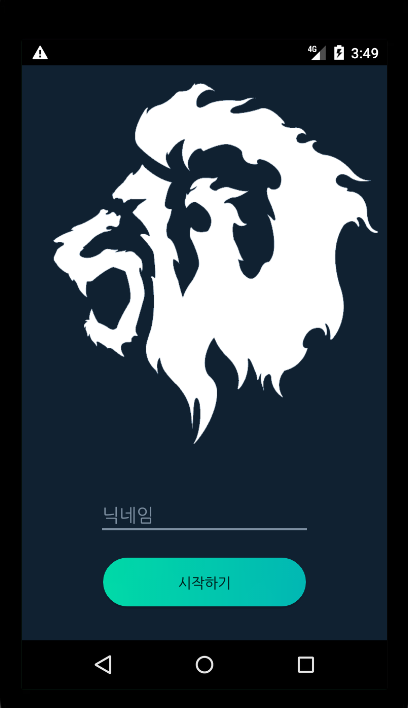
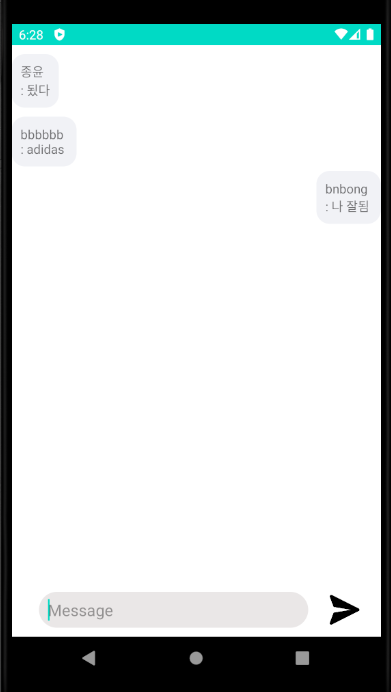
Features
- You can enter the chat room right away by simply typing in your nickname without having to log in.
- It’s easy to read the chat you created separately from the chat of others.
- The simple design allows you to read the chat at a glance.
License
MIT LICENSE
Copyright (c) 2020 이준혁
Permission is hereby granted, free of charge, to any person obtaining a copy of this software and associated documentation files (the “Software”), to deal in the Software without restriction, including without limitation the rights to use, copy, modify, merge, publish, distribute, sublicense, and/or sell copies of the Software, and to permit persons to whom the Software is furnished to do so, subject to the following conditions:
The above copyright notice and this permission notice shall be included in all copies or substantial portions of the Software.
THE SOFTWARE IS PROVIDED “AS IS”, WITHOUT WARRANTY OF ANY KIND, EXPRESS OR IMPLIED, INCLUDING BUT NOT LIMITED TO THE WARRANTIES OF MERCHANTABILITY, FITNESS FOR A PARTICULAR PURPOSE AND NONINFRINGEMENT. IN NO EVENT SHALL THE AUTHORS OR COPYRIGHT HOLDERS BE LIABLE FOR ANY CLAIM, DAMAGES OR OTHER LIABILITY, WHETHER IN AN ACTION OF CONTRACT, TORT OR OTHERWISE, ARISING FROM, OUT OF OR IN CONNECTION WITH THE SOFTWARE OR THE USE OR OTHER DEALINGS IN THE SOFTWARE.
Downloads
Latest Release ver 0.1.0 (2020/06/24)
- Development Notes
- Download the Awesome_Chat.apk below to your device.
Required Environment(Recommended)
| System | environment |
|---|---|
| Memory | More than 600MB |
| Android version | Android 4.0 or later |
| Storage | More than 1GB |
How To use?
- After verifying that the specifications of the device on which you are installing the app meet the requirements, download the recently released version of the app.
- After installation, turn on the app to use the service.
Troubleshooting & Issues
Our team welcomes all reported issues and contributors to Bug reporting & fix!
- Click the link at the top and go to the Issues page.
- Create an issue by pressing the New issue button in the upper right corner.
- use templatesand write Issues.
- Please write down the symptoms in detail with the screenshot of the problematic app!
..Or contact developers directly!
Issue Trekking Officer : namHG
Director : bnbong
Wiki
Awesome_ChattingApp repository’s wiki page
Team
Team 두둥등장
back-end development : JJongmen
db and issue management : namHG
front-end development: GoodTY
Project-related directing and documentation : bnbong
Contributing Awesome_ChattingApp
contributing with source codes
- Contact to Directorand gain permission of firebase’s Awesome_ChattingApp accessment.
- Set the working environment to Android Studio 3.6.3, JAVA version 12.
- Use the following command to download all source codes from the Awesome_ChattingApp’s repository and create your own branch. At this time, the Branch name is written with your Github nickname.
git clone git@github.com:bnbong/Awesome_ChattingApp.git
git branch [contributor's github nickname]
git checkout [contributor's github nickname]
git push --set-upstream origin [contributor's github nickname]
- Once you have finished working with the source code, the procedure for uploading your work to this repository is as follows:
git status
git add .../newfile.java
git commit -m "write your works"
git push origin [contributor's github nickname]
precautions
- There is no coding style required by this project, but I would appreciate it if you could summarize a line of what this class is for in front of the class of your source code.
- It is possible to modify the source code attribution of the bug fix without permission. However, when adding a new service, you must inform the director and get permission to work.
contributing with documentation
- Use the following command to download all source codes from the Awesome_ChattingApp’s repository and create your own branch. At this time, the Branch name is written with your Github nickname.
git clone git@github.com:bnbong/Awesome_ChattingApp.git
git branch [contributor's github nickname]
git checkout [contributor's github nickname]
git push --set-upstream origin [contributor's github nickname]
- Once you have finished working on documentation, the procedure for uploading your work to this repository is as follows:
git status
git add .../newfile.md
git commit -m "write your works"
git push origin [contributor's github nickname]
precautions
- Plese do not modify README.md file!!!
- Please save all new documents in the /docs folder.
Pull requests
- After completing the attribute, the procedure for PR in this repository is detailed in TEMPLATE.
- I would like to thank all of you for your contributions to the Awesome_ChattingApp project..
- Before PR, you should be familiar with all the things listed at the top.
- For all questions regarding PR, please contact the director’s personal e-mail at (bbbong9@gmail.com).
Security
Goto SECURITY POLICY of Awesome_ChattingApp : SECURITY.md
- Awesome_Chat ver 0.1.0 does not have a additional security service.
- If you want more informations about security, please contact the director’s personal mail (bbbong9@gmail.com)
You can see all the source codes in this repository. goto Awesome_ChattingApp repository
Thank you.